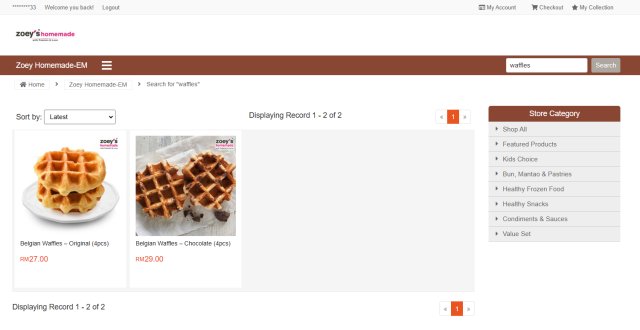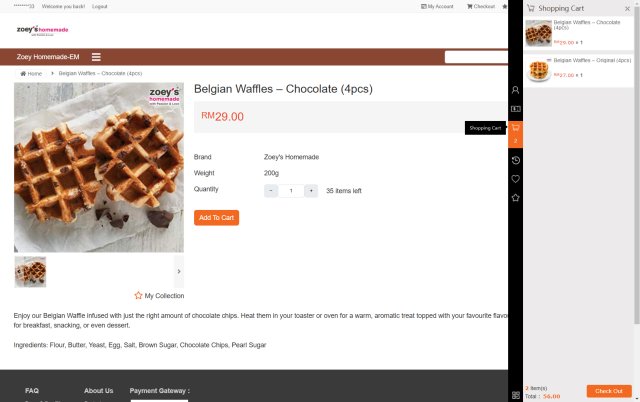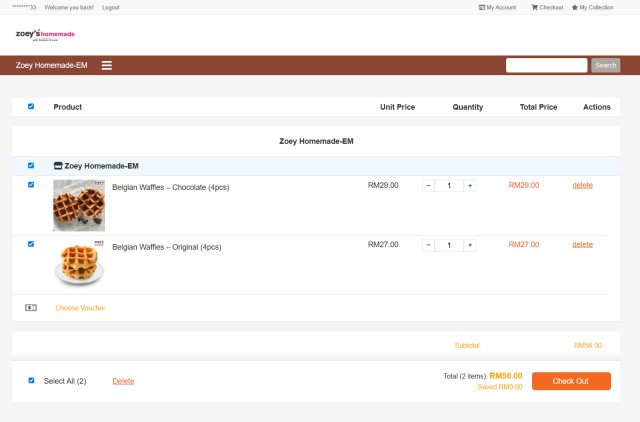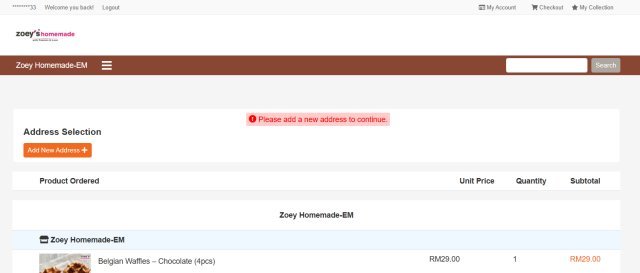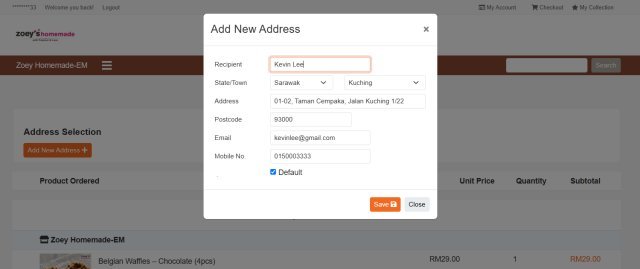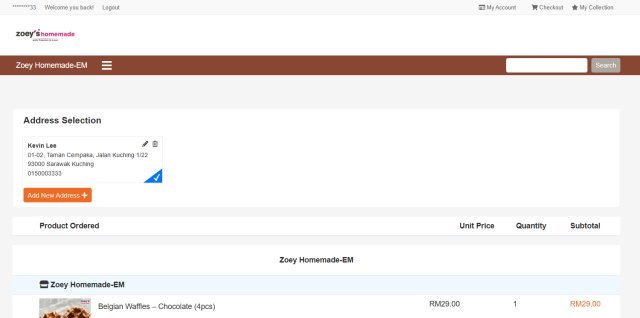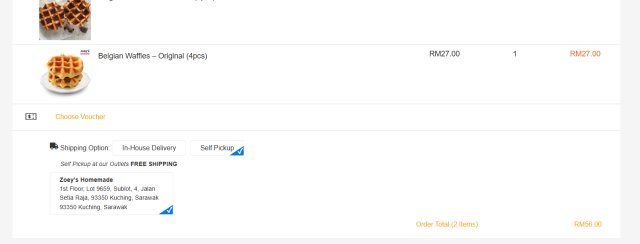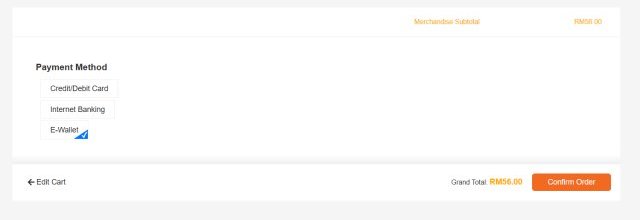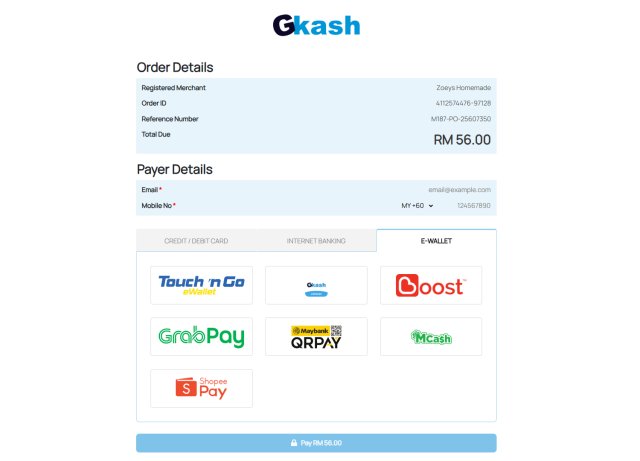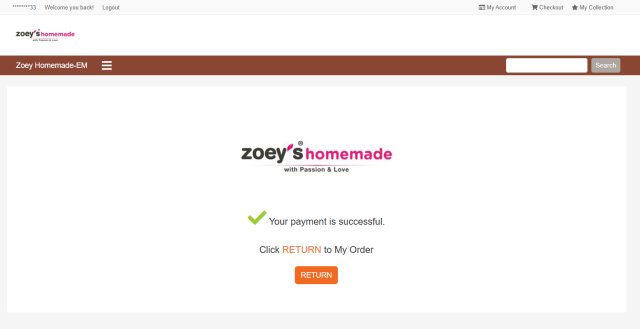Purchase Procedure FAQ
How do I place an order?
-
Browse Products
-
Explore product categories or use the search bar to find your favorite items.
-
View Product Details
-
Click on the product you're interested in to open its detailed product page.
-
Select Preferences
- Specify your desired quantity and choose any variations (if applicable).
-
Add to Cart
- Click the [Add To Cart] button to add the product to your shopping cart.
-
Proceed to Checkout
-
Tap the [Check Out] button to view your Cart List.
-
Select the product(s) you want to purchase and click [Check Out] again to continue.
-
Apply Vouchers (Optional)
- If you have promotional vouchers, click [Choose Vouchers] to apply them.
-
Add Delivery Address
-
Enter your delivery address to ensure accurate shipping.
-
Select Shipping Method
- Choose your preferred shipping method based on your location and needs.
-
Choose Payment Method
- Select one of the following payment options:
- Credit Card
- Online Banking
- E-Wallet
-
Confirm and Pay
- Tap the [Confirm Order] button to proceed to payment.
-
Fill in all the required payment details and tap the [Pay] button to finalize your purchase.
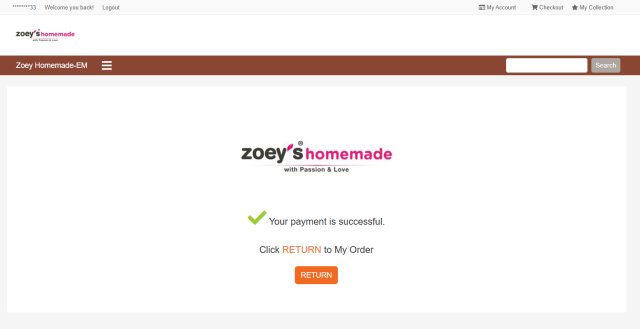
Your order has now been successfully placed. Happy shopping!